Flokzu
¡Tomá el control de los procesos de tu negocio! Una solución en la nube que te permite diseñar, ejecutar y optimizar de forma continua tus flujos de trabajo.
SOFTWARE DE GESTióN
Automatizá tu empresa: podés mejorar los tiempos y reducir costos
Flokzu, Software BPM , agiliza y simplifica tu trabajo automatizando procesos complejos con tan solo unos clicks. Obtené mejores resultados y alcanzá un ROI de gran impacto, ya sea mediante su versión en la nube u on-premise.
Modernizá tus procesos
Digitalizá tus operaciones permitiendo obtener una gestión interna y de cara al cliente, moderna y eficaz (clave para capturar nuevos mercados).
Elevá tus resultados
Automatizá tareas repetitivas para aumentar la productividad de tu equipo y reducí costos con la configuración de workflows.
Integrá eficientemente tu cadena de valor
Manejá desde tus proveedores hasta tus clientes en un único proceso digital, permitiendo una comunicación más fluida y eficiente; asegurando el cumplimiento del SLA con cada uno de ellos.
Modernizá tus procesos
Digitalizá tus operaciones permitiendo obtener una gestión interna y de cara al cliente, moderna y eficaz (clave para capturar nuevos mercados).
Elevá tus resultados
Automatizá tareas repetitivas para aumentar la productividad de tu equipo y reducí costos con la configuración de workflows.
Integrá eficientemente tu cadena de valor
Manejá desde tus proveedores hasta tus clientes en un único proceso digital, permitiendo una comunicación más fluida y eficiente; asegurando el cumplimiento del SLA con cada uno de ellos.
Informes personalizados: datos que hablan
Creá reportes a medida definiendo filtros y campos, para poder recabar datos y analizar la ejecución de tus procesos. Configurá mediante permisos, la visibilidad de tu información, pudiendo compartirla con aquellos usuarios habilitados.
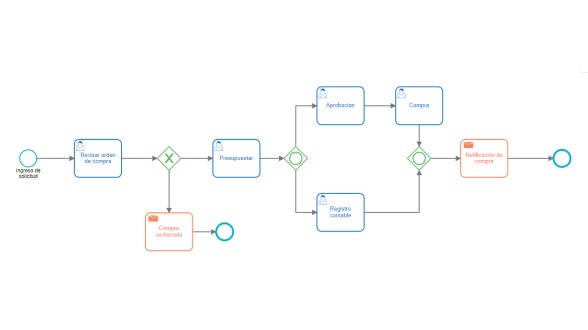
Por uNA MEJOR OPERATIVIDAD
Una solución No-Code
Flokzu revoluciona la gestión empresarial ofreciendo la optimización de procesos constante sin necesidad de programar, lo que incrementa la competitividad de la empresa. Elimina la incertidumbre del personal sobre cómo operan los procesos, ahorrando horas de búsqueda de datos y errores manuales. Además, centraliza la información evitando la pérdida de tiempo y empodera a los usuarios sin conocimientos técnicos, permitiendo que desarrollen sus propias automatizaciones.
FLOKZU
Creá flujos de trabajo personalizados sin conocimientos de programación
Flokzu ofrece una interfaz intuitiva para modelar los pasos y acciones de cada proceso. Permite la definición de roles, tareas, aprobaciones, condiciones y mucho más
Recibí notificaciones de tus procesos por correo electrónico
Establecé temporizadores para iniciar un proceso periódicamente, o cambiar la ruta de un flujo de trabajo después de un período de tiempo determinado
Enviá información relevante a participantes externos, permitiendo que completen con datos adicionales y archivos adjuntos.
Encontrá deficiencias en tus procesos con el monitoreo de errores.
Trabajá con tu equipo fomentando la sinergia entre los usuarios y facilitando el trabajo colaborativo
Asigná un suplente para un usuario en un determinado período de tiempo (vacaciones, por ejemplo) pudiendo completar las tareas en nombre del usuario original.
Recibí notificaciones de tus procesos por correo electrónico
Establecé temporizadores para iniciar un proceso periódicamente, o cambiar la ruta de un flujo de trabajo después de un período de tiempo determinado
Enviá información relevante a participantes externos, permitiendo que completen con datos adicionales y archivos adjuntos.
Encontrá deficiencias en tus procesos con el monitoreo de errores.
Trabajá con tu equipo fomentando la sinergia entre los usuarios y facilitando el trabajo colaborativo
Asigná un suplente para un usuario en un determinado período de tiempo (vacaciones, por ejemplo) pudiendo completar las tareas en nombre del usuario original.
INTEGRACIONES
Conectá con otras aplicaciones web
Los campos del formulario y las tareas del proceso pueden integrarse con sistemas externos a través de Zapier y Web Services (REST & SOAP)